Apple has officially published a detailed guide for users who need to replace the battery in their iPhone 16. This new guide, available on Apple’s support site, provides step-by-step instructions and a list of the essential tools required for battery replacement. Apple aims to empower users to perform safe and efficient repairs on their devices.
Step-by-Step Battery Replacement for iPhone 16
The iPhone 16 battery repair guide includes clear instructions for users on how to safely replace their battery. According to the document, the process begins with specific preparatory steps, such as ensuring the workspace is secure and gathering the necessary tools. Apple stresses the importance of following each instruction carefully to avoid damaging the device.
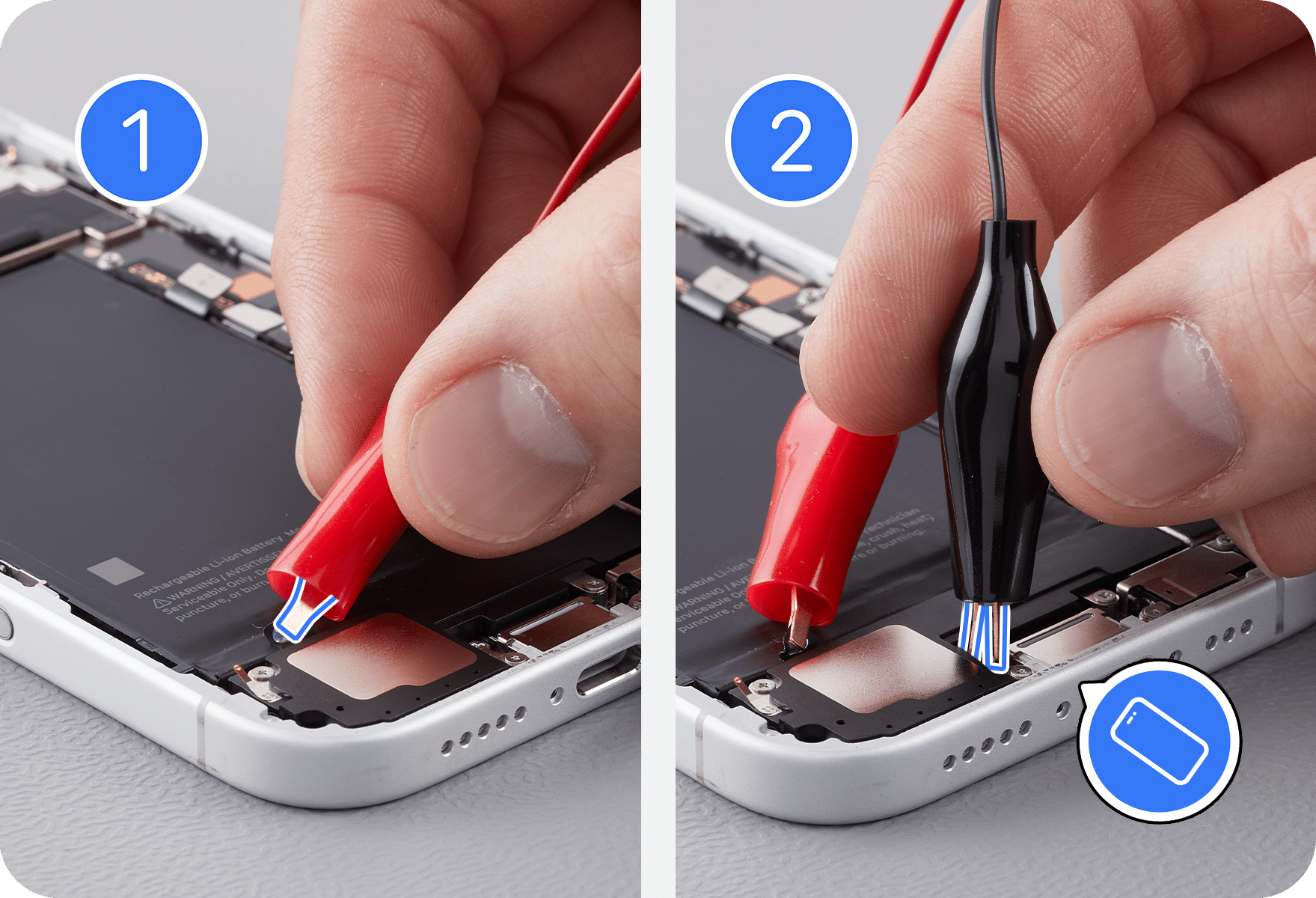
The guide also highlights the significance of using Apple’s Repair Assistant tool after completing the battery replacement. This software tool ensures the device functions properly post-repair and verifies the integrity of the newly installed battery.
Replacing an iPhone 16 battery requires more than just a screwdriver. Apple’s guide lists several tools necessary for safe and effective battery removal. This includes a 9-volt battery, suction cups, a nylon probe, safety glasses, and a battery press. Apple provides detailed descriptions of these tools to help users understand their importance in the repair process.
Safety Precautions for DIY Battery Repairs
Apple emphasizes the risks involved in replacing the battery without proper knowledge or tools. The guide includes numerous warnings, particularly about the dangers of improper handling, which can lead to injuries, fire, or damage to the device. Apple recommends that only those with experience in electronic repairs attempt to replace the battery on their own.
Apple’s iPhone 16 battery repair guide is a valuable resource for users looking to extend the lifespan of their devices. With detailed instructions and a comprehensive list of tools, Apple aims to make DIY repairs safer and more accessible.