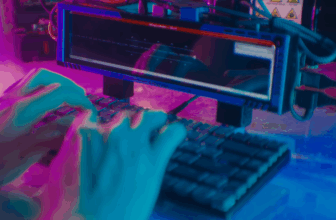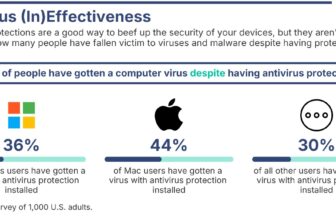In this guide, we’ll walk you through the steps to find and play Roblox games on your mobile device.
Roblox isn’t just a game — it’s a sprawling universe of user-generated content that captivates millions of players worldwide. Whether you’re a parent trying to connect with your child’s favorite pastime or an adult curious about this digital phenomenon, accessing Roblox on your mobile device is both simple and can be a lot of fun.
Thinking of checking out Roblox? Here’s what you need to know…
Step 1: Download the Roblox App
- 📱 Search “Roblox” in App Store (iOS) or Google Play Store (Android)
- ⬇️ Tap “Download” or “Install” (Free, but offers in-app purchases)
- 🆕 Create a new account:
- Choose a unique username
- Create a strong password
- Enter your birthdate
- Accept Terms and Conditions
Step 2: Navigating the User-Friendly Interface
Home Tab
Featured games and recommendations
Games Tab
Explore different game categories
Avatar Tab
Customize your in-game character
Chat & Friends
Connect and join communities
Step 3: Discovering Top Roblox Games
Roleplay Games
“Adopt Me!”
Create families, adopt pets, design homes
Adventure Games
“Jailbreak”
Be a cop or criminal in action-packed gameplay
Simulation Games
“Theme Park Tycoon 2”
Build and manage your own amusement park
Step 4: Mastering Mobile Gameplay
- 🕹️ On-Screen Joystick: Navigate your character
- 🔘 Action Buttons: Interact, jump, perform actions
- ⚙️ Menus and Settings: Access options, adjust settings
- 💡 Tip: Look for in-game tutorials for newcomers
PRO TIP: Grab some discounted Roblox robux from Eneba.com as well to be prepared.
Navigating the Roblox Interface
The Roblox interface on mobile is designed to be user-friendly, even for beginners. When you first log in, you’ll be greeted by a home screen that showcases popular games, your friend list, and any groups you’re part of. The layout is intuitive, with large icons and easy-to-read text—ideal for navigating on smaller screens.
To find a game, you can use the search bar at the top of the screen or browse through categories like “Adventure,” “Roleplay,” or “Trending.” You’ll also see a “Recommended” section tailored to your interests based on your previous gaming habits. This makes it easy to discover new games that align with what you enjoy.
Finding the Best Roblox Games
With millions of games available on Roblox, it can be overwhelming to know where to start. Here’s a quick rundown of some popular categories and titles that are sure to keep you entertained:
- Roleplay Games: “Adopt Me!” is one of the most popular games on Roblox. In it, you can adopt pets, build your dream house, and even start a family—all in a colorful, friendly environment. Perfect for younger players or anyone who enjoys creative, non-competitive gameplay.
- Adventure Games: “Jailbreak” is another top pick. In this game, you can choose to be a cop or a criminal, with the goal of either pulling off the perfect heist or stopping one. It’s fast-paced and fun, perfect for those who enjoy a bit of action.
- Simulation Games: If you love tycoon-style games, “Theme Park Tycoon 2” lets you build and manage your theme park. It’s a hit among UK players who enjoy a mix of creativity and strategy. Because who doesn’t dream of being the next Alton Towers?
Playing Roblox Games on Mobile
Once you’ve found a game that piques your interest, simply tap on it to start playing. The controls are designed to be touch-friendly, so you can easily navigate your character, interact with objects, and communicate with other players. Most games also offer a brief tutorial or tips section to help you get started.
To enhance your Roblox experience, consider joining groups that match your interests, adding friends to play with, or even trying your hand at game development using Roblox Studio. The platform offers a vast community and plenty of resources for those looking to dive deeper into the world of game creation.