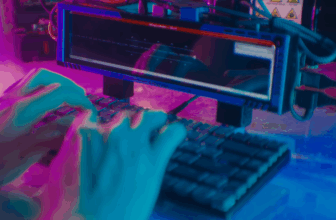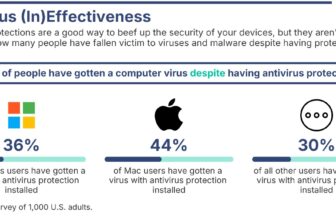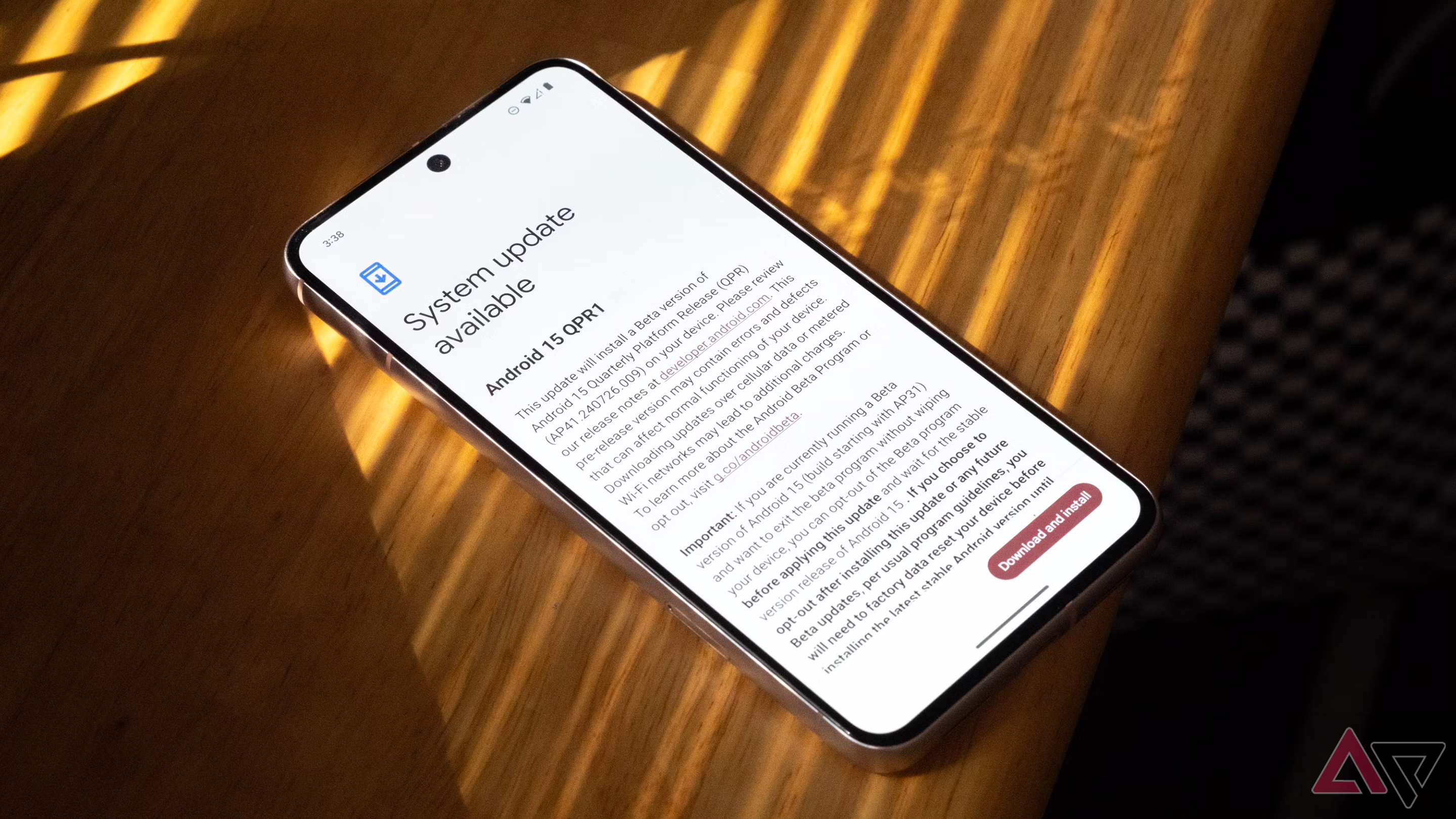
Android 15 has already made its way into AOSP, so it’s officially out of beta, even if it’s not yet available on any phones. Now, Google has turned its attention to a new beta program — one that will eventually become Android 15’s first major update when it debuts as the December 2024 Pixel Feature Drop. Android 15 Quarterly Platform Release 1, or QPR1 as it’s called, now has a second beta build, and new functionality has finally been activated in this version.
First spotted by Mishaal Rahman on X/Twitter, Android 15 QPR1 Beta 2 is in the process of releasing to the beta channel for Pixels. This new version carries a build number of AP41.240823.009 and will be sent to eligible Pixel devices enrolled in the beta program, which include the Pixel 6 and all Google phones, tablets, and foldables released after it.
What’s new in Android 15 QPR1 Beta 2
Rahman has already started digging into the new build, and the code sleuth has spotted a number of new user-facing features that bring some exciting changes. The headliner was a Settings redesign first spotted in development a few months ago that has now been implemented in Google’s latest release.
Source: Mishaal Rahman / X
There’s also a new keyboard switcher button that appears when you have any software keyboard button. Like the button it’s replacing, which was a keyboard icon in the bottom-right, this globe icon appears when you have more than one keyboard app installed. But instead of opening a popup menu, tapping it immediately switches to the next keyboard app — only when you long-press the button does the full popup appear.
The way Android 14 handled screen recordings in the notification area was a mess, but that is improving with Android 15 QPR1. Before, there was an indicator in the top-right corner whenever screen recording or casting was active. There was also a notification icon towards the left side that gave you a button to “Stop recording“ once you expanded the notification tray. These elements have now been combined into a single chip that resides in the top-left corner of the screen when recording or casting, and tapping this chip will immediately end the session without the need to expand the notification tray.
The smaller popup notifications seen previously in development have now been activated. When viewing your phone in landscape, heads-up style notifications now take up about half as much vertical space when they pop onto your screen. Finally, another feature that had been spotted in development is now live: Rahman reports that new Color correction filters for colorblind users are now available in Settings → Accessibility → Color and motion.
Rollout timeframe and availability
Google itself is still yet to announce this update, so it may be a few hours before it starts hitting phones. You can check to see if it’s available under Settings → System → Software updates → System update → Check for update, or you can check for the new factory images or OTA file on Google’s site, but they’ve yet to be added as of this writing. We will update this page as soon as we spot them.
Interestingly, this should also be the first Android 15 beta build available for the smaller Pixel 9 Pro and Pixel 9 Pro Fold after Google’s other Pixel 9 models were added to the beta program with the last update. This has yet to be confirmed, but with these devices finally shipping to customers within the last week, we expect a QPR1 Beta 2 build for both.