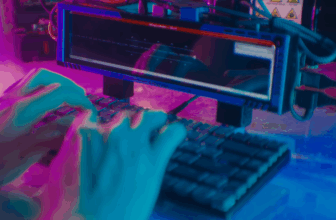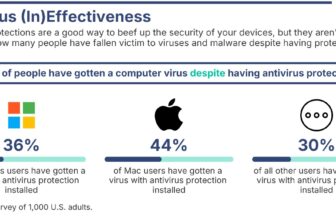Key Takeaways
- Notification cooldown in Android 15 will reduce the volume of consecutive app notifications to avoid annoyance.
- The latest Android 15 QPR1 beta suggests Google could launch Notification cooldown with Android 15’s December Pixel Feature Drop.
- An updated animation and description detail how the feature will work.
Spammy, promotional, and unwanted app notifications have become a major issue. Thankfully, you can keep things in check on Android using notification categories. This feature allows you to disable unwanted notifications from an app without turning the important ones off. But then, you must have friends and people who will send a barrage of texts instead of one long message. Google was spotted working on Notification cooldown to tackle this problem, and it seems the feature is ready to go live with Android 15‘s December Pixel Feature Drop later this year.
As the name indicates, Notification cooldown will “cooldown” consecutive notifications from an app by lowering their volume, ensuring they don’t annoy or startle you. Despite being in development since early 2024, the feature did not make its way to Android 15’s public beta. With the operating system’s source code now live on AOSP, it’s all but clear that notification cooldown will not be a part of the first Android 15 release for Pixels.
While Notification cooldown is not present in even the latest Android 15 QPR1 Beta 2, Android Authority spotted signs in the build indicating that Google is preparing the feature for its public release. After enabling the hidden Notification cooldown entry in Settings > Notifications, Mishaal Rahman discovered a new animation showing how the feature would work and a toggle to turn it on or off. Unlike in the previous builds, there’s no option to apply notification cooldown only to conversations.
Notification cooldown’s description has also been updated to reflect what it does.
When you receive many notifications within a short time, your device will lower its volume and minimize alerts for up to 2 minutes. Calls, alarms, and priority conversations are not affected.
Notifications received during the cooldown can be found by pulling down from the top of the screen.
Notification cooldown might integrate with Android 15’s Work profile
Sadly, the handy “Vibrate when unlocked” toggle to supplement Notification cooldown, as spotted in Android 15 Beta 1.2, is nowhere to be seen. On the flip side, strings in the latest Android 15 QPR1 Beta 2 build suggest you can apply Notification cooldown to your work profile apps.
All signs now point to Notification cooldown going live with Android 15’s QPR1 release in December later this year. That is unless Google again changes its mind at the last moment and decides to push back on the feature’s release.