We may receive a commission on purchases made from links.
For those of you too young to remember, from the 1970s to the 1990s, the dominant format of home video was the Video Home System, better known as VHS. VHS tapes were absolutely everywhere, used for both watching the latest movies on your home screen and capturing home movies with a handheld camcorder. It absolutely dominated the market, beating out both the picture quality of Laserdisc and the Sony-backed Betamax. Unfortunately, following the advent of DVDs in the 2000s, VHS was gradually left behind, leaving a lot of precious memories to gather dust on a forgotten shelf, not to mention a lot of exceptionally valuable releases of certain films.
Advertisement
If you’ve got some old memories locked away on a VHS tape that you’ve been meaning to retrieve, it may seem impossible at a glance. You can’t exactly feed a reel of magnetic tape into a drive on your computer, after all. What you can do, though, is utilize various systems and services to convert the footage on that dusty tape into a digital format, after which it can be safely stored in your local or cloud storage, as well as sent around to your family and friends to fondly reminisce upon. There are a few different ways to go about this, but the ideal method depends heavily on the kinds of old-school hardware you have available to you.
The simplest way is with a VCR and a digital capture device
If you or someone you know still happens to have a VCR in good working order, then you’re in luck because this will give you access to the simplest avenues for VHS-to-digital video conversion. If your VCR still works, you can connect it to a digital capture device via its RCA inputs and rip the footage directly. You won’t even need to plug it into a TV, which is good, because not all TVs these days have RCA inputs, at least not without an HDMI-to-RCA conversion plug.
Advertisement
There are a couple of different devices you can use for this purpose available on Amazon, such as an Elgato capture card or a VIDBOX direct capture device, but the general idea is more or less the same. You plug one end of a device into your VCR via the RCA inputs and the other end into your computer via a USB cable. Stick a VHS tape into the VCR, make sure it’s rewound, start the capture process, and play the tape. As the tape plays, the capture device will receive the visual data and transfer it over to your computer. Once the process is finished, you’ll have a shiny new video file. Incidentally, while most of these devices make use of RCA inputs, some can also use S-Video inputs via separate cables. If your VCR happens to have an S-Video input, using it instead of the RCA inputs for video transfer will result in higher-quality footage.
Advertisement
With a hybrid player, you can burn a DVD, then rip video from that
In the transitional period of the early-to-mid 2000s, when DVD was gradually starting to siphon away VHS’ market share, new kinds of home media players were released that were designed to support both formats. These hybrid players could play both VHS tapes and DVDs, which was certainly convenient during that transitional period, but if you happen to have one of these devices today, then their real value lies in their ability to record and transfer footage. If you happen to have one of these devices, count yourself exceptionally lucky.
Advertisement
Certain models of hybrid media players have the ability to copy footage from a VHS tape and burn it onto a blank DVD in the disc drive. Once you have a DVD, you can stick it into a computer with a disc drive and rip the footage off of it to get a storable digital file. Of course, this relies on you actually owning or having access to a hybrid player with a recording function, and if you don’t have one, buying one secondhand could be expensive. If that’s not an option, you can also purchase a standalone DVD recorder, which plugs into a VCR’s RCA inputs and copies the footage onto a blank DVD, just like the hybrid player. There are also special plugs available that you can use to connect a VCR directly to a computer with a disc drive and burn a DVD that way, though, at that point, it would probably be easier to just use digital capture and skip the DVD entirely. It’s just as well, as disc drives are gradually going the way of VCRs themselves and may not be standard on your PC or laptop anymore.
Advertisement
Don’t have a VCR? Pay someone to rip the footage for you
Obviously, all of the methods we’ve listed thus far are banking on the assumption that you still have a working VCR in your home or know someone who does, and the unfortunate fact of the matter is that VCRs have been a dying breed for well over a decade now. You might still be able to buy a VCR secondhand or online, but how much you’d have to pay for such a thing depends on the condition of the device and how generous the seller is feeling.
Advertisement
If you’re going to be dropping cash on this endeavor anyway, there is an easier option than buying a used VCR: paying a service to handle the whole rigmarole for you. There are various services available both online and in brick-and-mortar stores that will take a big stack of your home movies and flip them into a digital format for a nominal fee. Two major chains that offer this kind of service are Costco and Walmart — either mail in as many tapes as you’d like or, depending on the services offered, drop them off at your nearest location, pay the fee, and after some processing time, they’ll send you either DVDs or USB sticks with the footage loaded up. Just remember that fees are on a per-tape basis, with both brands charging around $25 to transfer one tape into a digital file. Additionally, in Costco’s case, you will need to be a member to use this service. If, for whatever reason, you’re not a fan of Costco or Walmart, there are smaller, specialized companies like iMemories that offer the same mail-in services. However, as a reminder, bear in mind that none of these services will transfer copyrighted videos, like movies or TV shows.
Advertisement